Automation
Details of how the Shed is automated, the code used to control light, locks and printers.
Hardware
- Raspberry Pi 3 Model b. [Key: built in Bluetooth Low Energy (BLE)]
- Light-bulbs - [9W Smart Wireless LED Light Bluetooth Control] via ebay £9 generic Chinese. "Triones"
- Smart Plug - Kankun K1
- Electronic Door Lock - via eBay £29 generic Chinese, with no power lock is closed.
The Raspberry PI (aka http://blueberrypi.lan/) is server for the lights, smart plug and lock.
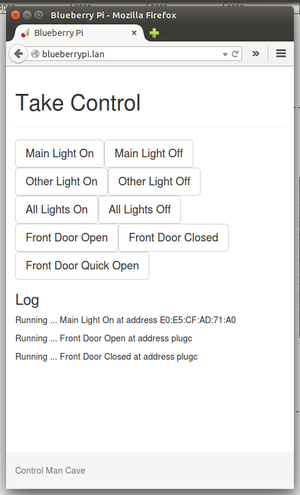
Front End & Index.html
The front end is a nice webpage. Source code. The style sheets are good old bootstrap, using sticky-footer.css. The body is place holders div.
<body>
<div class="container">
<div class="page-header">
<h1>Take Control</h1>
</div>
<p class="lead"></p>
<div id="lights"></div>
<div id="lights-all"></div>
<div id="locks"></div>
<h3>Log</h2>
<p id="comments"></p
</div>
<footer class="footer">
<div class="container">
<p class="text-muted">Control Man Cave</p>
</div>
</footer>
</body>
The elements are then updated using javascript. First the config file is loaded via ajax
.ajax( { url: 'config', dataType: 'json' } )
Javascript then parses the json and generates the buttons.
Server
The server is based upon CherryPy. Source code - https://github.com/bmsleight/shedcode/blob/master/control/lights.py
class Control(object):
@cherrypy.expose
def index(self):
return open('index.html')
@cherrypy.expose
def config(self):
return open('config.json')
@cherrypy.expose
class ControlLightWebService(object):
@cherrypy.tools.accept(media='text/plain')
def PUT(self, action, address):
control_light(address, action)
return "Ok"
@cherrypy.expose
class ControlLockWebService(object):
@cherrypy.tools.accept(media='text/plain')
def PUT(self, action, address):
control_lock(address, action)
return "Ok"
Plugs
https://github.com/homedash/kankun-json http://www.anites.com/2015/01/hacking-kankun-smart-wifi-plug.html
curl -H "Content-Type: application/json" http://192.168.1.141/cgi-bin/json.cgi?set=off
Rough notes so far
Bluetooth
With help from - https://github.com/madhead/saberlight/blob/master/protocols/Triones/protocol.md
pi@blueberry:~ $ sudo gatttool -I E0:E5:CF:AD:71:A0
[ ][LE]> connect E0:E5:CF:AD:71:A0
Attempting to connect to E0:E5:CF:AD:71:A0
Connection successful
[E0:E5:CF:AD:71:A0][LE]> char
char-desc char-read-hnd char-read-uuid char-write-cmd char-write-req characteristics
[E0:E5:CF:AD:71:A0][LE]> char-write-req
Usage: char-write-req <handle> <new value>
[E0:E5:CF:AD:71:A0][LE]> help
help Show this help
exit Exit interactive mode
quit Exit interactive mode
connect [address [address type]] Connect to a remote device
disconnect Disconnect from a remote device
primary [UUID] Primary Service Discovery
included [start hnd [end hnd]] Find Included Services
characteristics [start hnd [end hnd [UUID]]] Characteristics Discovery
char-desc [start hnd] [end hnd] Characteristics Descriptor Discovery
char-read-hnd <handle> Characteristics Value/Descriptor Read by handle
char-read-uuid <UUID> [start hnd] [end hnd] Characteristics Value/Descriptor Read by UUID
char-write-req <handle> <new value> Characteristic Value Write (Write Request)
char-write-cmd <handle> <new value> Characteristic Value Write (No response)
sec-level [low | medium | high] Set security level. Default: low
mtu <value> Exchange MTU for GATT/ATT
[E0:E5:CF:AD:71:A0][LE]> char-write-req 0x0043 56ffffff00f0aa
Characteristic value was written successfull
[E0:E5:CF:AD:71:A0][LE]> char-write-req 0x0043 56000000ff0faa
Characteristic value was written successfully
[E0:E5:CF:AD:71:A0][LE]> char-write-req 0x0043 56ff000000f0aa
Characteristic value was written successfully
[E0:E5:CF:AD:71:A0][LE]> char-write-req 0x0043 5600ff0000f0aa
Characteristic value was written successfully
[E0:E5:CF:AD:71:A0][LE]> char-write-req 0x0043 560000ff00f0aa
Characteristic value was written successfully
[E0:E5:CF:AD:71:A0][LE]> char-write-req 0x0043 56ffffff00f0aa
Characteristic value was written successfully
[E0:E5:CF:AD:71:A0][LE]> char-write-req 0x0043 56000000ff0faa
Characteristic value was written successfully
[E0:E5:CF:AD:71:A0][LE]> char-write-req 0x0043 cc2433
Characteristic value was written successfully
[E0:E5:CF:AD:71:A0][LE]> char-write-req 0x0043 cc2333
Characteristic value was written successfully
[E0:E5:CF:AD:71:A0][LE]> char-write-req 0x0043 cc2433
Characteristic value was written successfully
[E0:E5:CF:AD:71:A0][LE]> char-write-req 0x0043 cc2333